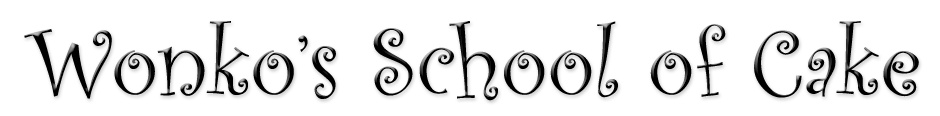Tutorial: Making the .pk3 file
+3
Wonko the Sane
Theicecreaman
KaiStagon
7 posters
Page 1 of 1
 Tutorial: Making the .pk3 file
Tutorial: Making the .pk3 file
Tasman asked for help with .pk3 files, so here I am. Rest assured, mappers-- Making the .pk3 is the easiest part!
First, let me explain WHAT a .pk3 file is. It's essentially an archive file- like a winRar file, or a .zip folder, or even a regular folder. It's just compressed a little more.
With that in mind, know that with .pk3s we're dealing with folder directories, not designs of any kind.
Step one: Get yo'self some PakScape y'all! Pakscape is the program of choice for .pk3 archive files. I've been using pakscape since I started out, and I downloaded from this link at elite force:
http://eliteforce2.filefront.com/file/PakScape_V_011;1327
It's perfectly safe from trojans and what not, so don't worry llama
Step two: Install pakscape as you would any other program- installation should take five minutes max.
Step three: open pakscape, and click OPEN. Open one of the map .pk3 folders in your base. When I started, I always opened shroomduck .pk3 files because they are structured very simply and effectively (some other mappers use excess files and such that beginners won't need to deal with). Select file>save as> "YourMapNameHere." Now, get ready to put your files in this .pk3.
As you can see from the shot above, there are 9 folders in the typical .pk3 file. Some mappers choose to paste an extra version of their readme in their .pk3 as well. In the first folder, 'botroutes,' you place the yourmap.wnt file where 'yourmap' is your map's name, and .wnt is the file extension of botroute files. In the levelshots folder, you place yourlevelshot.jpg. It's best to open up someone else's levelshot and paste yours over it- your levelshot has to be a specific size to load properly. In the 'maps' folder, you place your .bsp file. Don't place any other files though! The other files (.map, .bak, etc) are either your map files which other people could steal or files which the compiler reads to create the .bsp. The .bsp is ALL YOU NEED! You can explore the archive of the file you chose to open to see what other files go where, it's very straightforward.

[if the shot gets cut off by the forum, right click on it and then "view image."]
Now that you posted your stuff, delete the original files in the .pk3. I recommend keeping the files in there to show you what goes where, but once you have everything in place you should delete them- you don't want to release your map with someone elses files in there because you used their .pk3 as a template!
First, let me explain WHAT a .pk3 file is. It's essentially an archive file- like a winRar file, or a .zip folder, or even a regular folder. It's just compressed a little more.
With that in mind, know that with .pk3s we're dealing with folder directories, not designs of any kind.
Step one: Get yo'self some PakScape y'all! Pakscape is the program of choice for .pk3 archive files. I've been using pakscape since I started out, and I downloaded from this link at elite force:
http://eliteforce2.filefront.com/file/PakScape_V_011;1327
It's perfectly safe from trojans and what not, so don't worry llama
Step two: Install pakscape as you would any other program- installation should take five minutes max.
Step three: open pakscape, and click OPEN. Open one of the map .pk3 folders in your base. When I started, I always opened shroomduck .pk3 files because they are structured very simply and effectively (some other mappers use excess files and such that beginners won't need to deal with). Select file>save as> "YourMapNameHere." Now, get ready to put your files in this .pk3.
As you can see from the shot above, there are 9 folders in the typical .pk3 file. Some mappers choose to paste an extra version of their readme in their .pk3 as well. In the first folder, 'botroutes,' you place the yourmap.wnt file where 'yourmap' is your map's name, and .wnt is the file extension of botroute files. In the levelshots folder, you place yourlevelshot.jpg. It's best to open up someone else's levelshot and paste yours over it- your levelshot has to be a specific size to load properly. In the 'maps' folder, you place your .bsp file. Don't place any other files though! The other files (.map, .bak, etc) are either your map files which other people could steal or files which the compiler reads to create the .bsp. The .bsp is ALL YOU NEED! You can explore the archive of the file you chose to open to see what other files go where, it's very straightforward.

[if the shot gets cut off by the forum, right click on it and then "view image."]
Now that you posted your stuff, delete the original files in the .pk3. I recommend keeping the files in there to show you what goes where, but once you have everything in place you should delete them- you don't want to release your map with someone elses files in there because you used their .pk3 as a template!
KaiStagon- Cookie Academy Member
- Number of posts : 517
Age : 32
Location : MA
 Re: Tutorial: Making the .pk3 file
Re: Tutorial: Making the .pk3 file
lol, I already have PakScape.KaiStagon wrote:It's perfectly safe from trojans and what not, so don't worry llama
Its known to paint skins. O.o
 Re: Tutorial: Making the .pk3 file
Re: Tutorial: Making the .pk3 file
Wonko the Sane wrote:I always just used to zip things up and rename them to .pk3....
For some reason that never worked for me. My archives always got corrupted.
KaiStagon- Cookie Academy Member
- Number of posts : 517
Age : 32
Location : MA
 Re: Tutorial: Making the .pk3 file
Re: Tutorial: Making the .pk3 file
KaiStagon wrote:Wonko the Sane wrote:I always just used to zip things up and rename them to .pk3....
For some reason that never worked for me. My archives always got corrupted.
Same here....dunno why.

Sniper- Cookie Academy Member
- Number of posts : 57
 Re: Tutorial: Making the .pk3 file
Re: Tutorial: Making the .pk3 file
you gotta change the view settings to show the extension so it shows .zip and rename it to .pk3
 Re: Tutorial: Making the .pk3 file
Re: Tutorial: Making the .pk3 file
He's right, you know...
RichDiesal's tutorial tells you all this...
No, wait, it doesn't... Where did I find that out then...?
*goes to look*
RichDiesal's tutorial tells you all this...
No, wait, it doesn't... Where did I find that out then...?
*goes to look*

Cap'nJackSparrow- Cookie Academy Member
- Number of posts : 723
Age : 32
Location : Black Pearl
 Similar topics
Similar topics» .cfg file help
» ZIP file
» best .roq file idea?
» Skin Making help
» how bout some models i'm making!
» ZIP file
» best .roq file idea?
» Skin Making help
» how bout some models i'm making!
Page 1 of 1
Permissions in this forum:
You cannot reply to topics in this forum